BVES DIRECTORY
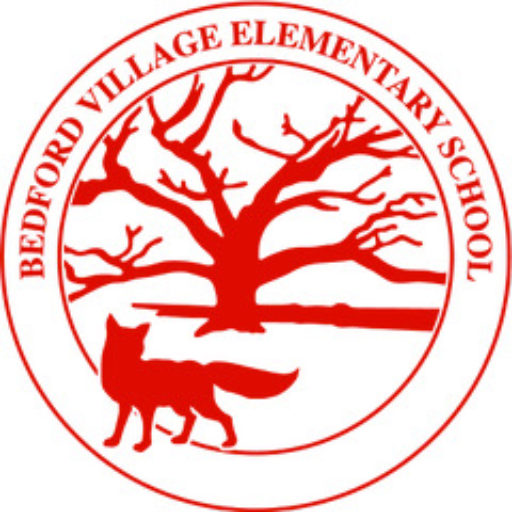
BVESA’s online directory is Classroom Parent and can be accessed at bves.classroomparent.com. Below you will find information on how to set up your account, review your information, and adjust your privacy settings. What do I need to do to create an account on Classroom Parent
- Your contact information, including email address, must already be in Classroom Parent and associated with a student that is currently enrolled at BVES.
- You need to register as a user. Go to bves.classroomparent.com and select “Sign Up” in the upper right corner to go to the sign up form
- On the signup form, you will enter a login name and password of your choosing, along with your email address (must match what is already in the directory for you)
- If you need a new email added to access the system, please contact communications@bvesa.com
Review and update your information
- You are only allowed permission to edit your own information
- Search for your student either under “Classes” or in the “Search” bar
- Select the parent you want to edit and update their information
How do I change my privacy settings?
- Once you have set up an account in Classroom Parent, search for you student, enter the Parent you want to edit
- Select “Edit” and scroll to the bottom of the edit page and change you “Information sharing level”
How do I print out directory information? (We know many of you like a printed version)
- You may print the directory by Grade
- Choose a Grade (not “Classroom” but “Grade”)
- At the bottom of the list of students – select “Show Grade Directory”
Benefits of Classroom Parent
- Because Classroom Parent is web based, you can access the directory wherever and whenever you have access to the internet
- You can easily and accurately maintain your own address, phone numbers, and email addresses so that BVES staff and parents have up-to-date contact information for you
- Reveal only as much information as you would like other parents to see while allowing administrators to view all details
- You can search the entire directory using first, last, or partial names making it easy to find the desired person, even if you only know a portion of their name
Have a problem or issue with Classroom Parent? Email us at communications@bvesa.com
